Meshes for an additive process simulation
This feature is part of an extension. Extensions are a flexible way to access additional capabilities in Fusion. Learn more.
A mesh is a mathematical representation of a part made up of elements within which the additive process simulation is solved.
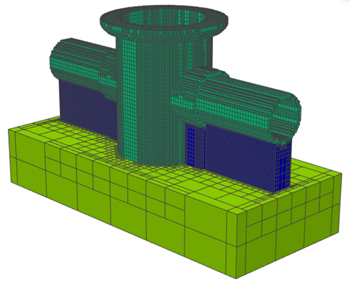
Example of the mesh of a part with support structures on a build platform.
Mesh refinement and convergence
A sufficiently refined mesh is needed to make sure that the simulated results are accurate. As a mesh is refined, that is, as its elements get successively smaller, the simulated results should become more accurate. You can refine a mesh by changing settings for the Process Simulation study.
So that you can be more confident of the simulated result, keep resolving the additive process simulation using a successively finer mesh until convergence is achieved. Convergence is where the simulated results are no longer affected by changes to the size of the mesh. This can often be considered achieved when the change in the maximum displacement in the simulated results becomes insignificant (less than 5%) between two successive mesh iterations.
Layers per element and coarsening
In the Study dialog, the Layers per Element parameter represents the number of powder layers allowed in the thinnest element of a mesh. More layers produce a coarser mesh while fewer layers produce a finer mesh.
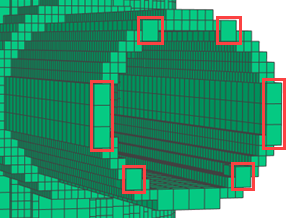
Example of a mesh that does not meet the minimum of two elements through the thinnest cross section.
The Coarsening Generations and Max Adaptivity Level parameters control the maximum number of times that elements are coarsened. Coarsening is the combining of smaller elements in areas where there is low detail. If the geometry is not suitable to coarsening, the mesh is not adapted.
Homogenization
Lattice-type support structures are homogenized rather than meshed directly. Homogenization creates a volumetric representation, scaling the material properties by an automatically calculated volume fraction. The volume fraction is the ratio of the actual support volume over the homogenized volume and can be manually edited.