Silhouette selection
The silhouette selection is a useful selection for when you want to cut all the way around a part. In cases such as parts with overhangs, it is not possible to use other selection methods such as chain selection. In these cases, the silhouette selection can be useful.
The silhouette is the boundary of the part when viewed from the Z axis of the work coordinate system (WCS).
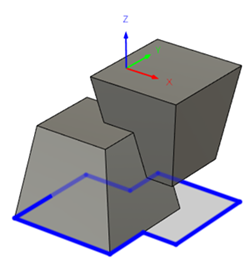
Silhouette selection
The silhouette selection selects one silhouette per body. If you select multiple bodies, you'll get multiple silhouette selections.
You can use the silhouette selection on mesh bodies. For large mesh bodies, you can get a more accurate boundary if you convert the mesh body to BREP or T-spline. After converting the mesh body, you can project a sketch onto the BREP and use more types of geometry selections.
This video explains how and when to use the Silhouette selection option.
Length: 1:30