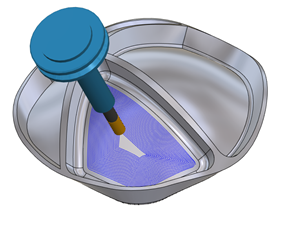Generate a Multi-Axis Finishing toolpath
This feature is part of an extension. Extensions are a flexible way to access additional capabilities in Fusion. Learn more.
On the Manufacture workspace toolbar, click Milling > Multi-Axis > Multi-Axis Finishing
 .
.The Multi-Axis Finishing dialog opens.
On the Tool tab, click Select to pick a tool. If you have not created a tool to use, In the left panel of the dialog, from the Fusion Library, pick a tool from the Sample Tools library.
Tip: Circle segment tools are best suited for the Multi-Axis Finishing strategy.On the Geometry tab, from the Type drop-down menu, select Floor finishing or Wall finishing depending on the geometry you are machining.
In the Floor group, select a Floor Surface. Floor surfaces are required for wall and floor finishing.
If you are machining walls, in the Walls group, select a Wall Surface.
Click OK. The toolpath is generated.