Swarf milling strategy
This feature is part of an extension. Extensions are a flexible way to access additional capabilities in Fusion. Learn more.
Swarf is a multi-axis strategy for machining with the side of the tool.
The Swarf strategy is best suited for chamfered edges, beveled edges, or tapered walls. As long as the side of the tool can sit flat on a face, you can use Swarf to machine it.
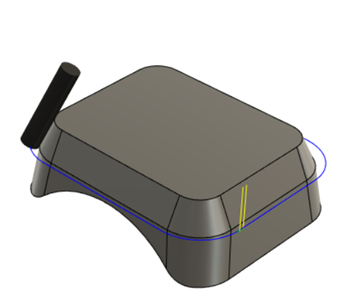
Swarf toolpath on a beveled edge.
When cutting with the side of the tool, you may want to use different parts of the flute to perform the cut. There is often less tool-wear on the flutes furthest away from the tip of the tool. The Tool Offset parameter in the Passes tab controls how far to extend the tool so you can cut with sharper sections of the flute.
Use the Drive Mode options to specify whether contours or surfaces drive the toolpath. When selecting contours on the model, the first contour selection determines the direction the tip of the tool faces.