Control the display of surface inspection results
In the Browser, under the Results node, ensure that the inspection results are visible.
In the General > Manufacture page of the Preferences dialog, select a Results Display Type option. Choose:
- Confetti
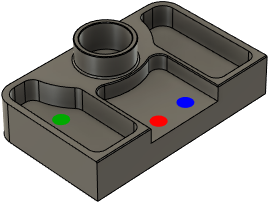
- Pin
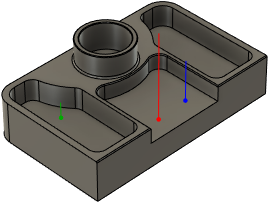
- Cylinder
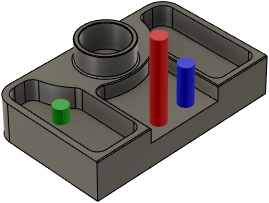
- Confetti
Click OK.
The diameter of the confetti or cylinder matches the diameter of the probe.
The length of the pin or cylinder is in proportion to the calculated deviation.