Tutorial conclusion: Additive FFF
In this tutorial, you:
- Opened the sample file containing the model.
- Created an additive FFF setup and selected a printer and print setting.
- Automatically arranged the model on the printer's build platform.
- Generated the additive toolpath.
- Simulated the additive toolpath to visualize the individual layers.
- Post processed the additive toolpath to generate the G-code print file, ready to transfer to the printer.
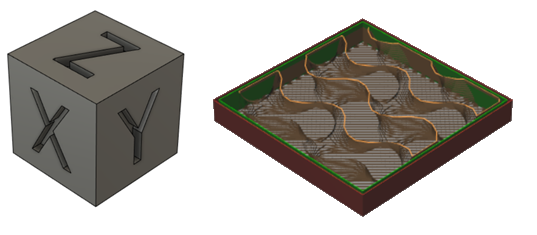
The model (left) and the simulated additive toolpath (right).