Activate a Configuration
Learn how to activate Configurations in the Browser and Configuration Table in Fusion.
Activate a Configuration in the Browser
In the Browser, expand the list of Configurations.
Optional: Search for any portion of a name to filter the list.
Select a Configuration.
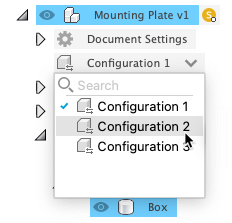
The design updates in the Browser, Timeline, and Canvas to reflect the active Configuration.
Activate a Configuration in the Configuration Table
- In the Configuration Table, locate the Configuration that you want to activate.
- Double-click the Configuration name, or right-click and select Activate.
The active Configuration displays in the Canvas.
Tips
- Activate Configurations often to check how changes in the Configuration Table affect each Configuration.
- In the Browser, expand the Configurations list and enter part of a configuration name to search for a specific configuration.