Configure sheet metal rules
Learn how to configure the sheet metal rule assigned to a sheet metal component for configurations in Fusion.
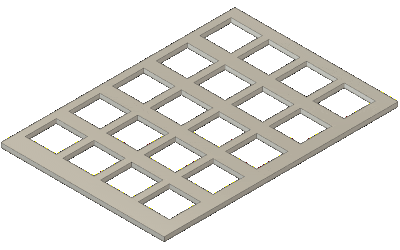
Add a component's sheet metal rule to the Configuration Table
In the Browser, select a Component with a Sheet Metal Rule assigned to it:
In Configuration Mode, click a highlighted Component.
Outside Configuration Mode, right-click a Component and select Configure.
The Configure dialog displays.
Check Sheet Metal Rule.
Click OK.
If it's the first rule you've configured:
- A Sheet Metal Rule Theme column is added to the top table.
- The Sheet Metal Rule Theme Table is created below the top table.
Components display as columns in the Theme Table. All sheet metal rules assigned to components in the design display in the list.
Configure the Sheet Metal Rule assigned to a component
- In the Configuration Table, locate the column for the component you want to edit.
- For each row, expand the list.
- Select a Sheet Metal Rule.
The Sheet Metal Rule assigned to the component updates for that configuration. If you update the sheet metal rule for the active configuration, the design updates in the canvas.
Rename a component from its column header
- Right-click the component's column header.
- Select Rename Column.
- Enter a new name for the component.
- Press
Enter.
The component name updates in the column header, Browser, and anywhere else it appears.
Tips
- Add all the sheet metal rules you want to use in the design, and they'll display in the list.
- To configure an object or feature outside of configuration mode, right-click it and select Configure.
- Double-click the right edge of a column header to expand to the width of its full name.
- As you create or edit parametric features, click the Configure tab to add configurable aspects to the table without interrupting your design flow.