Auxiliary views
In the Drawing workspace in Fusion, you can use the Auxiliary View command to create additional views of a design, that are projected perpendicular to a selected edge or line.
An auxiliary view shows the true size and shape of a surface that is foreshortened in an orthographic view. The resulting view is aligned to the parent view.
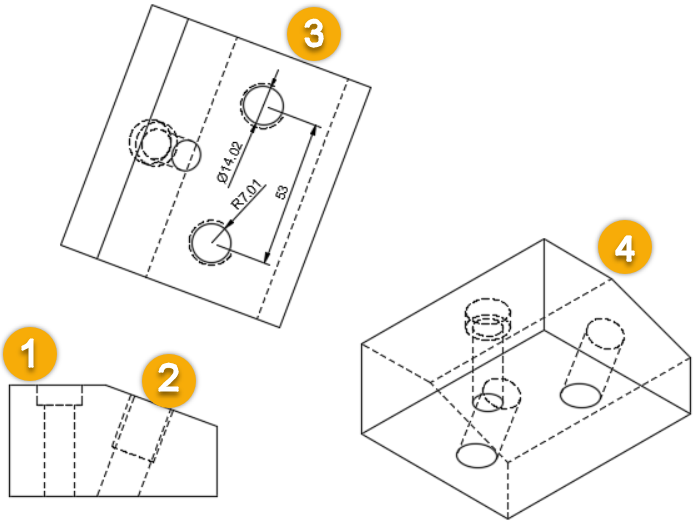
- Parent View: The drawing view from which the auxiliary view is generated.
- Selected Edge: The selected edge the auxiliary view is perpendicular to.
- Auxiliary View
 : Displays an orthogonal auxiliary view.
: Displays an orthogonal auxiliary view. - Projected View
 : Displays an isometric projected view.
: Displays an isometric projected view.
In the image above, you can see the auxiliary view is used to dimension the holes that couldn't be dimensioned in the isometric projected view.
Properties
An auxiliary view maintains a parent/child relationship with the view from which it was generated. An auxiliary view inherits the properties of the parent view by default.
If you change the properties of the parent view, the auxiliary view properties also change. However, if you override a property of an auxiliary view, then change that property in the parent view, the property will not update in the auxiliary view.