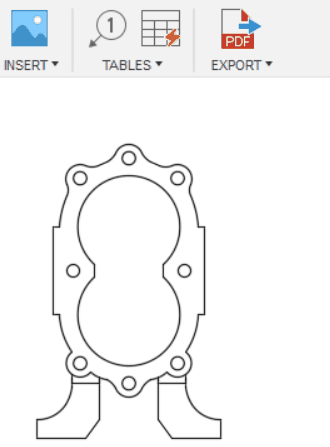Create revision clouds
Create a new revision cloud
Learn how to use the Revision Cloud command to create cloud-shaped objects to call attention to specific changes or portions of each drawing in the Drawing workspace in Fusion.
- Select Tables > Revision Cloud
 .
. - Click to specify the first point of the revision cloud.
- Click to specify the next point of the revision cloud.
- (Optional) Keep specifying the points of the revision cloud.
- Press
Enteror click the green check-mark to complete the Revision Cloud command.
The revision cloud displays on the sheet.
Note: The revision cloud doesn't move with the view, it is basically a sketch that's placed on top of the drawing.
Edit a revision cloud
- Click to select the revision cloud you want to edit.
- Use the grey grips to modify the revision cloud's size and look.
- Click outside the cloud to finish editing.