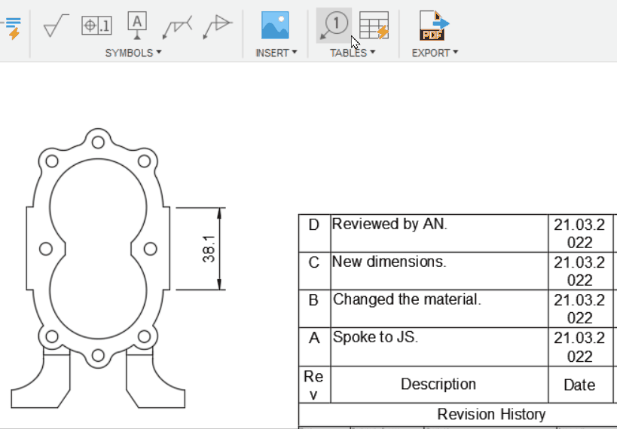Create revision markers
Create a new revision marker
Learn how to use the Revision Marker command to create non-associative and associative revision markers with and without a leader in the Drawing workspace in Fusion.
Select Tables > Revision Marker
 .
.A revision marker dialog displays.
(Optional) If you have more revisions to choose from, you can choose a different revision from the Revision drop-down.
Select an object or specify a point for the revision marker's placement.
Click Close to complete the Revision Marker command.
A revision marker is placed on the sheet.
Edit a revision marker
- Double-click the revision marker you want to edit.
- From the Revision drop-down, select a different revision.
- Click Close.