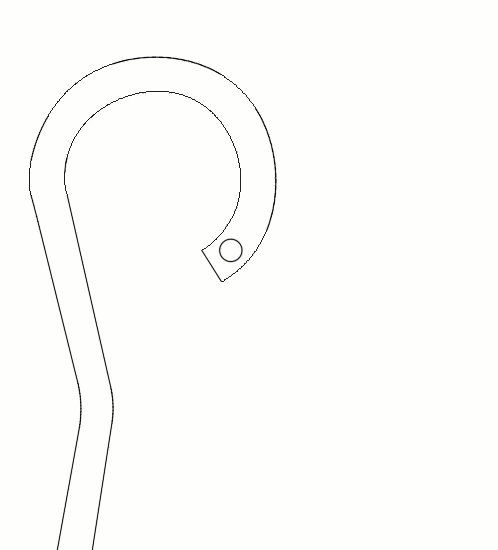Create curve min max dimensions
Learn how to use the Curve Min Max Dimension tool to measure the minimum or maximum distance from edge to curve or curve to curve in the Drawing workspace in Fusion.
- On the toolbar, select Dimension > Curve Min Max Dimension
 .
. - On the sheet, select the first edge or curve.
- Select the second edge or curve. Select a curve if you selected an edge in the previous step.
- Move the cursor to position the dimension.
- Click to place the dimension on the sheet.
The dimension displays on the sheet.