Open designs from the drawings
Learn how to open a design from the drawing in Fusion.
Open the design from the Browser
In the Browser, navigate to the design you want to open.
Right-click the design, then select Open.
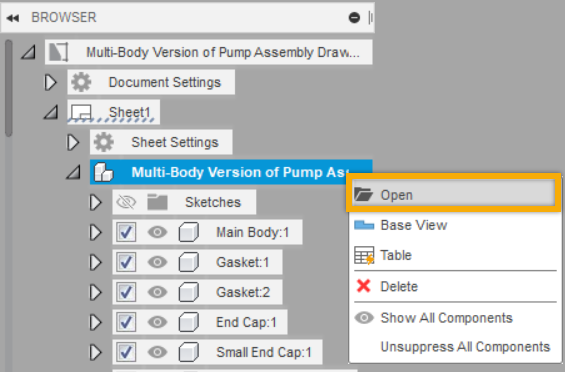
The design is opened in its own tab.
Open the design from the drawing view
Select the drawing view from which you want to open the design.
Right-click the drawing view, then select Open.
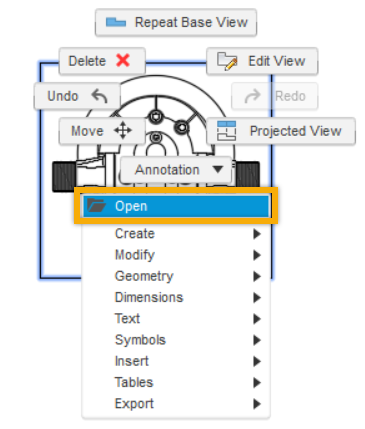
The design is opened in its own tab and corresponding workspace.
Note: If a drawing view shows only one external component (all other components are suppressed from that view), the source design of that component is opened in its own tab.