Hatch reference (Drawing workspace)
In the Hatch dialog, you can edit hatch patterns in section views and breakout section views in the Drawing workspace in Fusion.
Access the Hatch dialog
Double-click the hatch pattern on a section view or a breakout section view.
Pattern
Select a hatch pattern from the dropdown list.
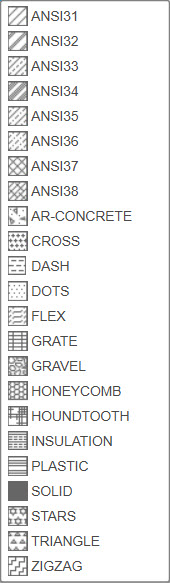
Scale Factor
Specify the scale factor for the hatch pattern.
Angle
Specify the angle of the hatch pattern.
Color
Specify the color of the hatch pattern.