Create a welding symbol
Create a welding symbol in the Drawing workspace in Fusion.
Create a Welding symbol
Select Symbols > Welding
 .
.Select the edge of an object.
Select the location of the start point.
Note: Specify a start point within the extents of the selected edge to create a leader extending straight from the edge. Or, select a start point beyond the extents of the edge to create a surface extension.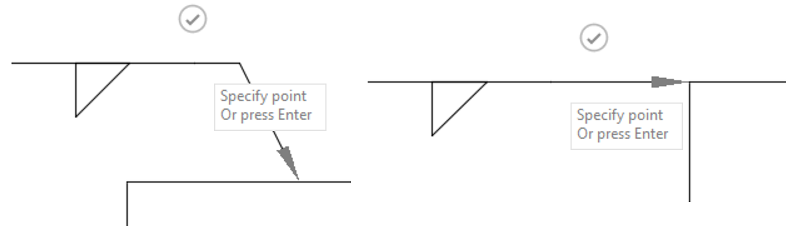
Click again to specify the next point.
Do one of the following:
- Click the check mark or press
Enterto place the welding symbol. - Click to create a bend line in the leader, then click the check mark or press
Enterto place the welding symbol.
- Click the check mark or press
In the Welding dialog, select the symbol type and add annotations.
Select OK.
Note: The options available in the Welding dialog depend on the drafting standard (ASME or ISO) and the Weld symbol type.
Create a Surface Identification Leader
Note: Surface identification is available only for the ISO standard.
Select Symbols > Welding
 .
.Select the edge of an object.
Right-click to activate the Marking Menu, then select Surface.
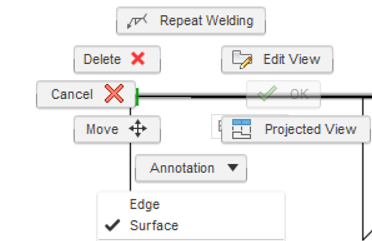
Select the location of the start point.
Select the location of the next point, then place the welding symbol leader.
Do one of the following:
- Click the check mark or press
Enterto place the welding symbol. - Click again to add an additional leader segment.
- Click the check mark or press
Edit a Welding symbol
Double-click an existing welding symbol.
The Welding dialog displays.
Modify the identifier.
Click Close.
Move a Welding symbol
- Click an existing welding symbol.
- Use the gray grips to move it.