Create an edge extension
Create an associative Edge Extension for two intersecting (non-parallel) edges within an existing drawing view.
- Select Geometry > Edge Extension
 .
. - Click to select the first edge.
- Click to select the second edge that is not parallel to the first one.
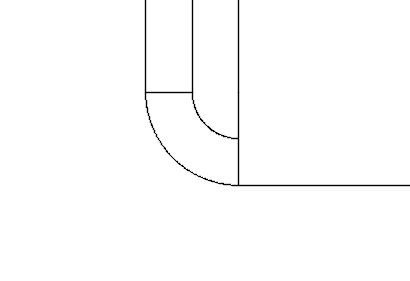
Note: The Edge Extension object includes 2 edge extension lines; one per edge. Since each Edge Extension line is associated to an edge, each Edge Extension line moves with its associated edge and updates accordingly (e.g. increases\decreases length and or changes angle) to ensure the Edge Extension object intersects the 2 edges.