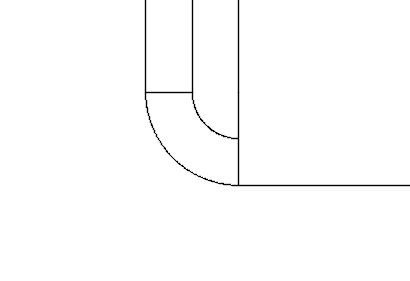Annotation geometry (Drawing workspace)
In the Drawing workspace in Fusion, you can use the commands in the Geometry panel on the toolbar to add annotation geometry to sheets in a drawing as you document your design.
You can use the following commands to annotate geometry on a sheet:
- Center Line

- Center Mark

- Center Mark Pattern

- Edge Extension

Center lines
A center line indicates the center between two lines or edges.
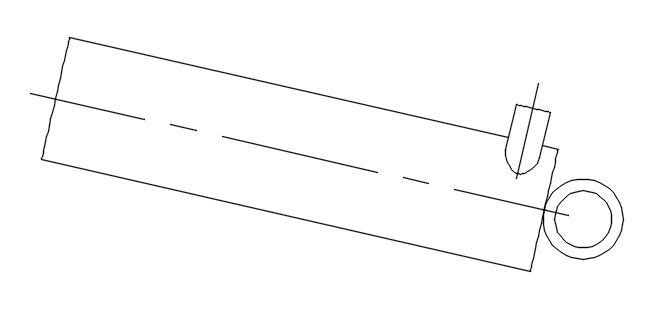
Center marks
A center mark is used to indicate the center of a rounded edge or object.
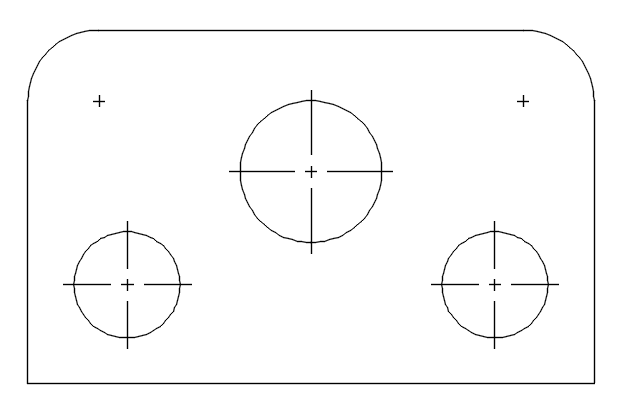
The type of center mark depends on the curved object it references. For objects that are full circles, such as cylinders or holes, the Center Mark tool generates center marks with extension lines. Center marks for objects that are not full circles, such as filleted edges, do not receive extension lines.
Edge extensions
An Edge Extension object represents the extension and intersection of 2 non-parallel edges that are shortened by a broken corner, for example a fillet or chamfer.