Create links between schematic sheets
When working on a large schematic design, you can add sheets by right-clicking in the SHEETS window and selecting New.
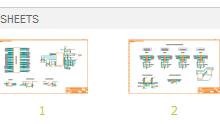
Important - If you want to create automated Xref labels to show where the signal on a net links to a net on another sheet, both sheets require frames that include a block or border system for mapping label locations.
To add a frame, use the Place Component command, and select a frame from the frames library. For example, FRAME_A_L is an 8.5 x 11-inch frame with blocks numbered 1 to 6 along the top and A to E down the sides.
Xref label format
SignalName/SheetNumber.Block
Example: PC5/U7TX/2.5G means that the other end of signal PC5/U7TX is on sheet 2, in block 5G.