Getting started with Electronics
With Fusion running, the following activities are recommended for exploring Electronics operations:
Open the Data Panel by clicking the icon
 in the upper left corner.
in the upper left corner.Note the options available here are create a new project and open Electronics sample documents.
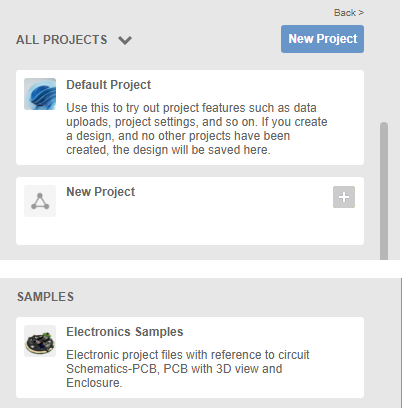
Create a new project if you do not have one for Electronics Design.
Create a folder for each design.
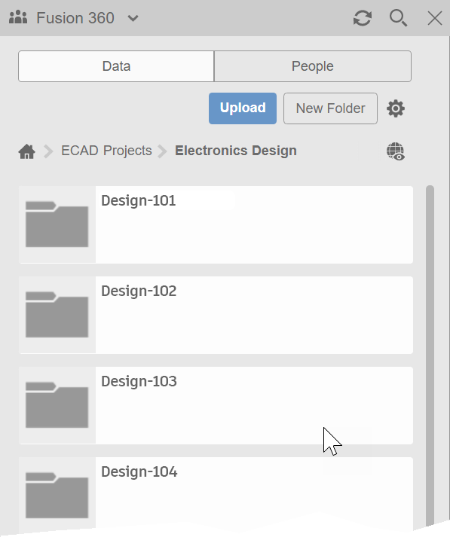
Click File > New Electronics Design or place the cursor over the document tab
 and select Electronics Design.
and select Electronics Design.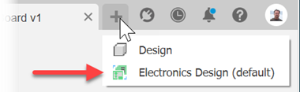
On the CREATE panel, click New Schematic
 on the left to start with a blank sheet, or Reference a Schematic
on the left to start with a blank sheet, or Reference a Schematic  to link to an existing schematic.
to link to an existing schematic.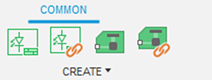
Next, on the CREATE panel, click New PCB
 to start from scratch, or Reference a PCB document
to start from scratch, or Reference a PCB document  to link to an existing pcb.
to link to an existing pcb.Click Save to give the design and related documents a name.