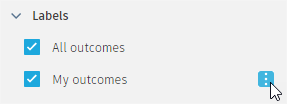Label an outcome iteration
The Add label command enables you to add a label to an outcome iteration.
To access the command, in the Outcome View, click Tag > Add Label ![]() .
.

Use labels to organize and group outcomes. Create a label and apply it to as many iterations of different outcomes as you need. This way you create outcome groups which you can display easily using the Labels filters.
The Labels filters appear in the Outcome filters pane after you label at least one iteration of any outcome.
Here you can also rename and delete labels. To access the options, mouse over a label name and click ![]() .
.