Generative model preparation
A generative model is a derivative of the original model, where you can make changes specific to the requirements of a generative design study. Changes you make to the generative model will not change the base model created in the Design workspace. However, any fundamental changes you make to the base model in the Design workspace will be passed along and associatively update the generative model.
Prepare the generative model in the Edit Model contextual environment by creating bodies that represent the geometry types needed in the generative design process, such as the preserve geometry, obstacle geometry, and starting shape. Also, you can edit your model by removing features that can complicate a generation of outcomes and replacing selected objects with primitive shapes. Finally, you can make other geometry changes to gauge how the outcomes are affected by model variations.
The generative model can be less detailed than a manufacturing model. In a production design, there are often bodies or features that are unimportant to the generative design process. They can greatly increase the complexity of the model and the generation time. Examples of potentially unnecessary features are fillets, holes, or pockets.
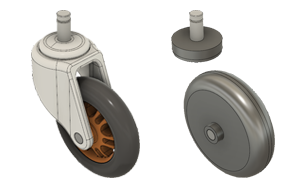
Understand generative models
The generative model enables you to create new geometries and modify the existing ones. In the Edit Model contextual environment, you can make the following changes to your original model:
- Create bodies to which you assign the preserve geometry, obstacle geometry, and starting shape in the Generative Design workspace. You need at least one solid body as a preserve geometry in your model.
- Create straight edged cylindrical geometry, to prevent geometry from being created where pins and bolts are needed.
- Remove unnecessary components, bodies, or features to facilitate generation of outcomes.
- Replace complex geometry with a simple piece of geometry (a box, cylinder, or sphere).
- Split faces to confine loads or constraints to a portion of a larger face.
- Create multiple variants of the original model. By default, each variant is named Generative Model x (where "x" is an automatically incremented serial number). You can rename the generative models to be more descriptive.
Example modifications
You can use the following Edit Model tools:
- Create - use the tools from the Create panel to create bodies to represent the minimum geometry which you need in the final shape of your design, or to represent spaces that you want to avoid in the design.
- Connector Obstacle - create obstacle geometry bodies in locations of bolts or pins in an assembly.
- Remove Features - remove features, such as fillets or holes, that are irrelevant to the generative design process, to reduce generation time and complexity.
- Replace with Primitives - substitute a basic solid body for one or more selected components or bodies.
- Split Face - confine loads or constraints to only a portion of a larger face.
- Split Body - split a body in half and take advantage of symmetry. After splitting the body, remove one of its halves. Then, apply the appropriate constraint to the face or faces along the splitting plane to represent symmetry.
Geometry types in Generative Design
| Preserve geometry in Generative Design | Obstacle geometry in Generative Design |
| Starting shape in Generative Design |