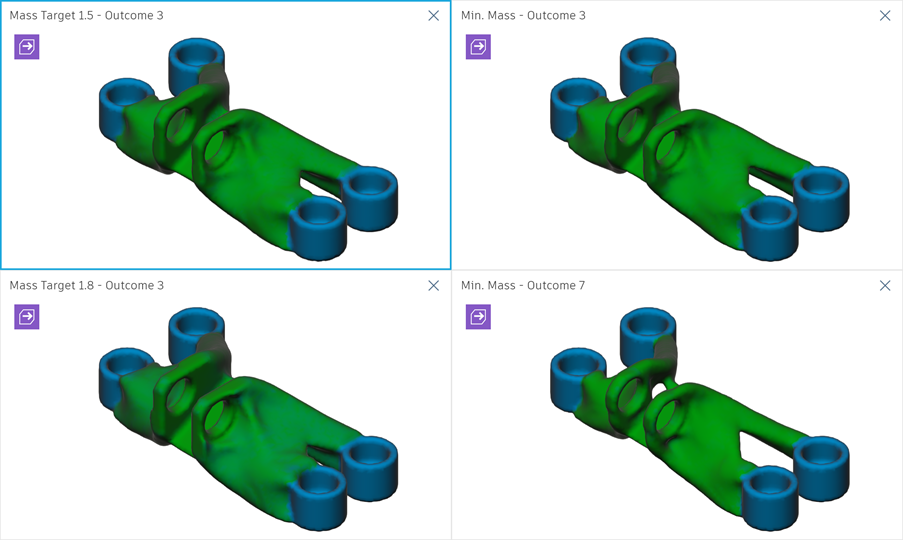Multiple studies
Set up multiple studies and define different design problems in one project.
This capability enables you to adjust geometry attributes, analyze various loads or constraints, and specify unique design requirements without the need to create separate projects. By adding a new generative study or cloning an existing one, you can multiply the scope of your research.
When you work with multiple studies, you have the flexibility to generate outcomes for a single study, selected studies, or all studies included in the project. After generating outcomes, you can use the Explore workspace to filter and sort them by study. Also, you can compare design alternatives from different studies to find the one that best suits your needs.
Note: You can find predefined sample file with multiple studies in the Data Panel: Generative Design Samples > Ready to Explore > Explore_Multiple Studies. Use this file to explore the outcomes of multiple studies in the Explore workspace.