Obstacle geometry
An obstacle geometry is one of the geometry types in the design space. You assign it to bodies to represent spaces that you want to avoid in the design.
Bodies assigned an obstacle geometry display in red on the canvas. They represent empty spaces where material isn’t created during the generation of outcomes.
You can generate outcomes without the obstacle geometry body in your model.
Assign the obstacle geometry
Assign this geometry type using Obstacle Geometry ![]() . You can access it from the Design Space panel of the Generative Design toolbar.
. You can access it from the Design Space panel of the Generative Design toolbar.
If there is any space you want to avoid in your design, create a body that represents it. Use tools in the Edit Model panel of the Generative Design toolbar. Next, assign the obstacle geometry to the body.
Why you need the obstacle geometry in your model?
- When your design attaches to other objects, use the obstacle geometry to prevent the design from extending into and interfering with, other objects.
- When objects attaching to your design are moving, use the obstacle geometry to represent this range of motion. For example, when setting up the design problem for a bike frame, you need to avoid creating material which could collide with the moving pedals, or the turning front wheel.
- Use the obstacle geometry at connection points. For example, in a bolted connector, use the obstacle geometry to:
- Keep the hole for a bolt free from material.
- Represent the freedom of movement to enable placing the bolt into the hole freely.
If you only define the obstacle geometry which allows the bolt to sit in place, Generative Design may create material which covers over the top of the bolt. Then it prevents the bolt from being screwed in.
Example 1
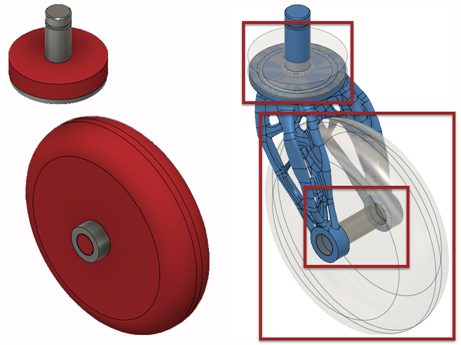
For this wheel caster, we assign the obstacle geometry (in red) to bodies to represent empty spaces where we don't want to place material during the outcome generation.
Example 2
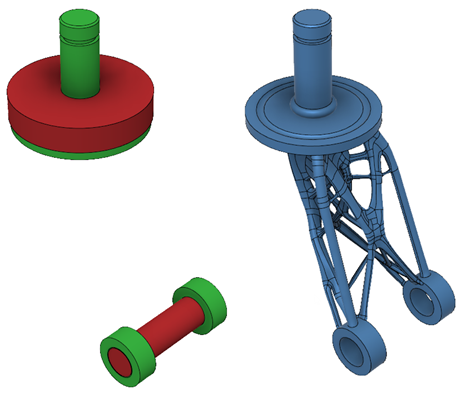
In this example, we haven't used the obstacle geometry to keep the space for the wheel free from material. As a result, the generated design extends into this space.
Obstacle geometry in Generative Design - length: 03:12