Point mass load in the Generative Design workspace
A point mass load represents the effects of an external component attached to the generative model.
Access the command by selecting Point Mass (Manual) ![]() in the Design Conditions panel of the Generative Design toolbar.
in the Design Conditions panel of the Generative Design toolbar.
Define the location of the center of mass of the attached component and the preserve geometry it connects to in your model. Next, specify a mass value. Such a component should have very little effect on the model stiffness.
There are two ways to define the location of the point mass:
Use Reference to position it relative to the preserve geometry. You can select a face, edge, or vertex.
Use Absolute to define the position relative to the model origin. You can select a face or edge.
Note: The mass of point masses will not affect the mass target or mass minimization values specified in the Objectives and Limits dialog. It means that the mass of point masses is not taken into account in determining the mass target, or the final mass of the generatively designed part.
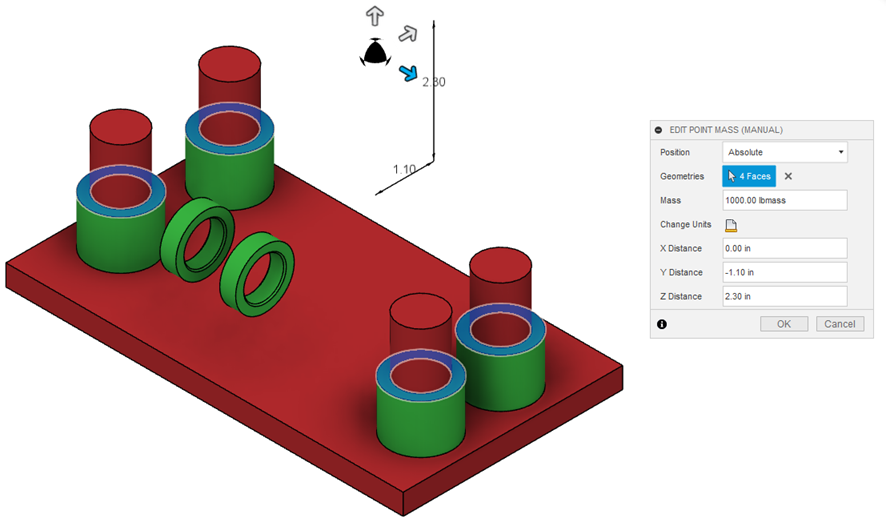
An example of a point mass load.