Recommended outcomes
The recommendation engine suggests recommended outcomes based on the specified criteria and displays the top four outcomes to facilitate decision making. You can find them in the Recommended outcomes pane. You can examine them individually or simply click Compare to explore them simultaneously in the Comparison View.

Additionally, you can sort outcomes by Recommendation. There you can find a percentage ranking based on the specified criteria. The four recommended outcomes are marked with the ![]() icon.
icon.
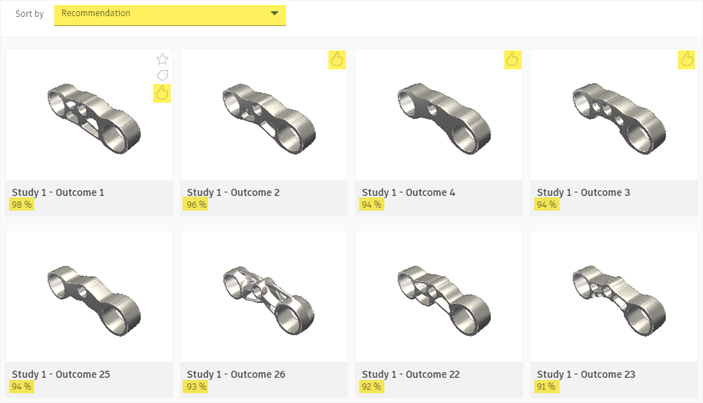
To customize the criteria and determine how important they are to you, use the Recommendation settings pane.
To access the option, in the Outcome filters pane, click ![]() .
.
The Recommendation settings option enables:
Customizing the settings to quickly find the outcomes that most satisfy your needs.
Specifying the criteria that are most important from your perspective.
You can customize the following outcome criteria:
| Criterion | Purpose |
|---|---|
| Low mass | Rates how important it is that the outcomes' mass is relatively low. Example: If you specify the slider in the Undesired position then the recommendation engine will suggest outcomes with the highest mass, but when you specify the slider in the Essential position then it will suggest outcomes with the lowest mass. If you specify the Neutral position, then the engine ignores this criterion. |
| Factor of safety achievement | Rates how important it is that the outcomes’ factor of safety matches closely the target factor of safety. |
| Low displacements | Rates how important it is that the outcomes’ global displacements are relatively low. |
| Low cost | Rates how important it is that outcomes are relatively inexpensive to manufacture. |
| Low manufacturing complexity | Rates how important it is that manufacturing complexity of outcomes is relatively low. 2-axis Cutting is considered least complex and Unrestricted - most complex. |
| Solver maturity | Rates how important it is that outcomes are generated by a mature and trusted solver rather than a newer solver, such as solvers in preview features. |
To customize the recommendation settings
In the Outcome filters pane, click
 .
.The Recommendation settings pane opens.
Select an outcome criterion and specify the slider position from the range:
Undesired
Not important
Neutral
Nice to have
Important
Very important
Essential.
Note: When you specify the slider position, the recommended outcomes change in the Recommended outcomes pane.
Click
 to close the Recommendation settings pane.
to close the Recommendation settings pane.