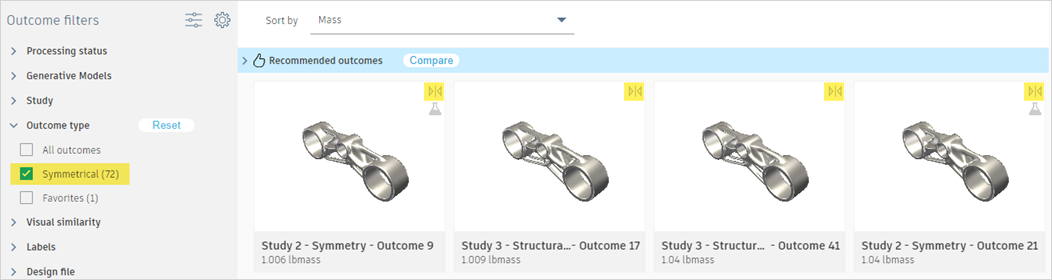Define a symmetry plane in the Generative Design workspace
Learn how to define a symmetry plane in the generative model.
On the Define tab, click Design Space > Symmetry Plane
 .
.The Symmetry Plane dialog opens.
On the canvas, select one or more construction planes.
Tip: You can create a construction plane in the Edit Model contextual environment. To open it, on the toolbar, click Edit Model . Next, on the Edit Model Solid tab, use tools from the Construct panel to create the construction plane(s).
. Next, on the Edit Model Solid tab, use tools from the Construct panel to create the construction plane(s).
Click OK.
After the generation of outcomes is finished, the symmetrical outcomes are marked with the ![]() icon in the Explore contextual environment.
icon in the Explore contextual environment.
To display only symmetrical outcomes, in the Outcome filters pane, go to the Outcome type section, mouse over the Symmetrical filter and click Isolate next to it.