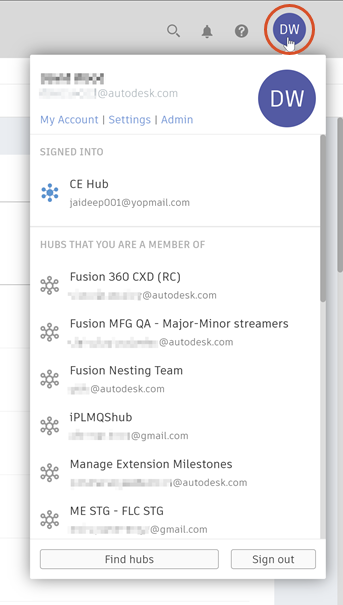Switch between hubs
Switch between hubs to work with different teams, access projects in different organizations, or move between personal and collaborative work.
In the Home tab, click the hub name on the left side of the window.
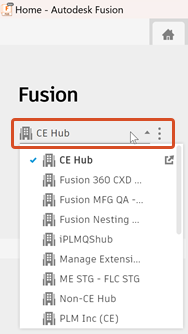
In the Data Panel, click the hub name at the top left side of the window.
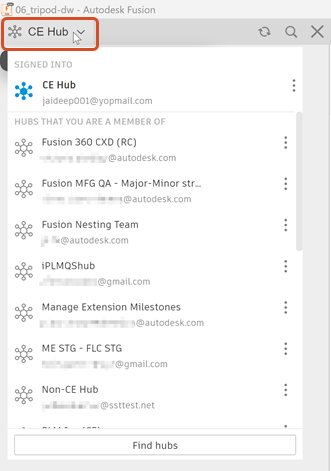
In the Fusion web client, click your profile in the upper right corner of the page.