Archive, restore, and delete projects
Project admins can archive projects if they no longer want to work on them, don't want project members to access the project, or if they want to delete the project.
Archived projects are available to project admins under the filter ARCHIVED. The project admin must restore an archived project to resume working on it. Permissions are not saved when you archive a project, so they would have to be recreated after a restore.
Archive a project
From the Fusion Data Panel:
- Right-click the project.
- Click Archive.
- When the Archive Project dialog displays, click Archive.
From the Fusion web client:
- On the Projects page, select the project.
- Hover over the project row.
- Click the drop-down arrow and select Archive.
The project will now only be available under the ARCHIVED filter.
Project members will no longer be able to access archived projects.
Restore a project
In the Fusion web client:
- On the Projects page, select the filter ARCHIVED.
- Hover over the project row.
- Click the Restore button.
The project will now be available under all relevant filters.
Delete a project
Deleting a project is one way to free up storage space. Hub Administrators can delete archived projects. To delete a project, you must first archive it.
In the Fusion web client:
- On the Projects page, select the filter ARCHIVED.
- Hover over the project row.
- Click the Delete button.
Alternatively:
In the Admin console, switch to the Projects tab.
Find the project, hover over it > Archive. Alternatively, you can filter projects using Show > Archived to find the archived project you want to delete.
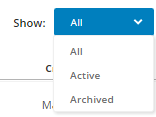
Click Delete > Delete in the confirmation dialog.