Combine face groups on a mesh body
Use the Combine Face Groups tool to combine face groups on a mesh body in Fusion.
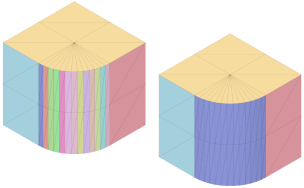
In the Design workspace, on the Mesh tab, select Prepare > Combine Face Groups
 .
.The Combine Face Groups dialog displays.
In the canvas, select two or more adjacent face groups on a mesh body.
Click OK.
The combined face groups display on the mesh body in the canvas. A Combine Face Groups feature displays in the Timeline.
Tips
- Press
Shift+Fto display Mesh Face Groups on mesh bodies. - You can combine two or more face groups on a mesh body as long as they share a common edge.
- Create face groups that map as closely as possible to prismatic features. This produces the best results when you convert the mesh body to a solid body.
- Right-click the feature in the Timeline and select Edit Feature to edit adjust its settings.