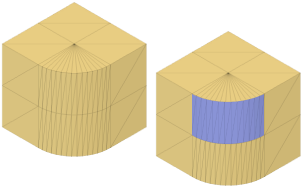Mesh preparation
The following tools let you repair imported mesh bodies in Fusion to prepare them for manufacturing.
Use the following tools in the Design > Mesh > Prepare and Design > Direct Mesh Editing > Prepare panel to prepare mesh bodies:
- Repair

- Generate Face Groups

- Combine Face Groups

Use Create Face Group in the Design > Direct Mesh Editing > Prepare panel to prepare mesh bodies.
Repair
The Repair tool repairs a mesh body to prepare it for further design and manufacturing operations.
You select a mesh body to repair, then select a repair type. For the Rebuild repair type, select a rebuild type, then adjust density and offset.
Check Preview, then expand the Detailed Analysis section to see a more granular analysis of the areas to repair.
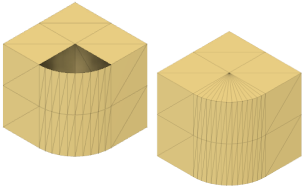
Generate Face Groups
The Generate Face Groups tool automatically generates face groups on a mesh body using the normal angles between faces to determine the boundaries of each face group.
You select mesh bodies or face groups, select the generation method, then adjust the angle threshold, tolerance, and minimal face group size.
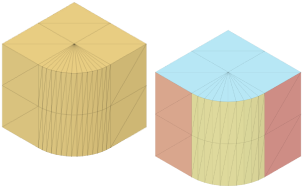
Combine Face Groups
The Combine Face Groups tool combines two or more adjacent face groups on a mesh body.
You select two or more adjacent face groups on the mesh body to combine them.
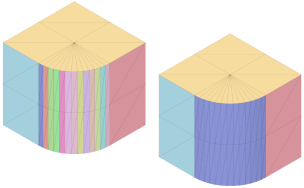
Create Face Group
The Create Face Group tool combines selected faces into a group on a mesh body.
You select faces on a mesh body to include in the face group. The faces do not need to be connected.
Adjust the settings in the Mesh Palette to refine the selection set.