Combine mesh bodies
Use the Combine tool to join, intersect, cut, or merge two or more mesh bodies to create a single mesh body in Fusion.
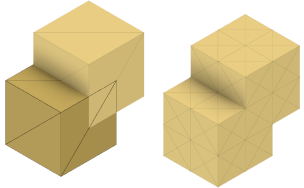
In the Design workspace, on the Mesh tab, select Modify > Combine
 .
.The Combine dialog displays.
In the canvas, select a mesh body as the Target Body that other bodies will be combined with.
Select mesh bodies as the Tool Bodies to combine with the target body.
In the dialog, select an Operation:
- Join: Combines target and tool bodies into a mesh body and removes internal structures.
- Intersect: Combines overlapping areas into a mesh body.
- Cut: Removes overlapping areas from target body.
- Merge: Combines target and tool bodies into a mesh body and preserves internal structures.
Click OK.
The combined mesh body displays in the canvas. A Combine feature displays in the Timeline.
Tips
- Check Preview to display a preview of the mesh body in the canvas that updates as you adjust the settings.
- Check New Component to create a new component in the assembly to contain the combined mesh bodies.
- Check Keep Tools to preserve a copy of each original tool body used in the Combine operation.
- Use the Section Analysis tool to analyze the interior structure of the combined mesh body.
- Right-click the feature in the Timeline and select Edit Feature to edit adjust its settings.