Remesh faces on a mesh body
Use the Remesh tool to refine or coarsen faces on mesh bodies or face groups in Fusion.
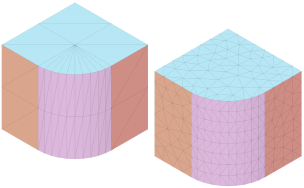
In the Design workspace, on the Mesh tab, select Modify > Remesh
 .
.The Remesh dialog displays.
In the canvas, select a mesh body or face groups on a mesh body.
In the dialog, select a remesh Type:
- Adaptive: Creates smaller faces in areas of high detail and larger faces in areas of low detail.
- Uniform: Creates faces of similar size in all areas.
Specify the Density value to control the number of faces created.
Specify the Shape Preservation value to define how much of the original mesh shape to preserve.
Check Preserve Sharp Edges to maintain any sharp edges on the original mesh body.
Check Preserve Boundaries to maintain the boundaries of the original mesh body.
Click OK.
The faces remeshed and display on the mesh body in the canvas. A Remesh feature displays in the Timeline.
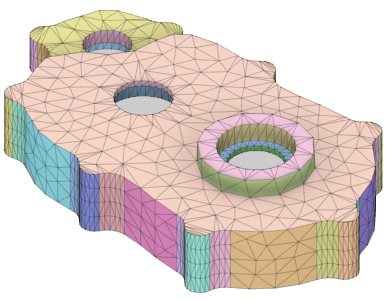
Tips
- Check Preview to display a preview of the mesh body in the canvas that updates as you adjust the settings.
- Use the Adaptive remesh type to preserve details.
- Use the Uniform remesh type to keep face sizes relatively even.
- Right-click the feature in the Timeline and select Edit Feature to edit adjust its settings.