Scale a mesh body
Use the Scale Mesh tool to scale mesh bodies from a reference point in Fusion.
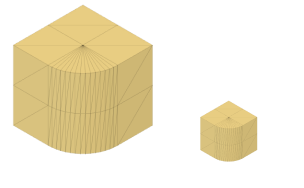
In the Design workspace, on the Mesh tab, select Modify > Scale Mesh
 .
.The Scale Mesh dialog displays.
In the canvas, a bounding box displays around each mesh.
In the canvas, select the mesh bodies to scale.
In the dialog, click the Point selector, then select a reference point to scale from.
Select a scale Type:
- Uniform: Scales mesh bodies by the same scale factor in
X,Y, andZdirections. - Nonuniform: Scales mesh bodies by a different scale factor in
X,Y, andZdirections.
- Uniform: Scales mesh bodies by the same scale factor in
For the Uniform scale type, specify a single Scale Factor value.
For the Nonuniform scale type, specify a scale factor for each direction:
- X Scale
- Y Scale
- Z Scale
Click OK.
The scaled mesh bodies display in the canvas. A Scale Mesh feature displays in the Timeline.
Tips
- When you hover over the bounding box of a mesh body in the canvas, the nearest reference point is highlighted.
- Use the Nonuniform scale type to scale mesh bodies by a different scale factor along the
X,Y, andZaxes. - Select multiple mesh bodies to scale them all at once from a common reference point.
- Right-click the feature in the Timeline and select Edit Feature to edit adjust its settings.