Separate a mesh body
Use the Separate tool to separate regions of a mesh body into independent mesh bodies in Fusion.
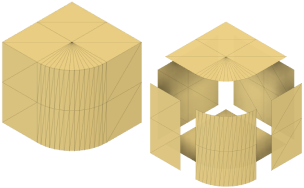
In the Design workspace, on the Mesh tab, select Modify > Separate
 .
.The Separate dialog displays.
In the dialog, select a separation Type:
- Mesh Shells: Separates all mesh shells into independent bodies.
- All Face Groups: Separates all face groups into independent bodies.
- Select Face Groups: Separates selected face groups into independent bodies.
In the canvas, select a mesh body or face groups to separate.
Check Multiple Bodies to separate selected face groups into independent mesh bodies.
Click OK.
The separated mesh bodies display in the canvas. A Separate feature displays in the Timeline.
Tips
- Check Keep Body to preserve a copy of the original mesh body.
- After you generate face groups on a mesh body, use Separate to split features or regions into independent mesh bodies to make it easier to work with them.
- Right-click the feature in the Timeline and select Edit Feature to edit adjust its settings.