Shell a mesh body
Use the Shell tool to hollow the interior volume of a mesh body in Fusion.
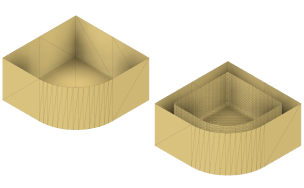
In the Design workspace, on the Mesh tab, select Modify > Shell
 .
.The Shell dialog displays.
In the canvas, select a mesh body.
In the dialog, specify the Thickness value.
Click OK.
The hollowed mesh body displays in the canvas. A Shell feature displays in the Timeline.
Tips
- Check Preview to display a preview of the mesh body in the canvas that updates as you adjust the settings.
- Use Shell to hollow a mesh body and significantly reduce the amount of print material, time, and cost required for 3D printing.
- Use the Section Analysis tool to analyze the interior structure of the hollowed mesh body.
- Right-click the feature in the Timeline and select Edit Feature to edit adjust its settings.