Edit a face using T-Splines
Learn how to use the Edit Face tool to modify a face of a solid body or surface body using T-Spline modification techniques in Fusion.
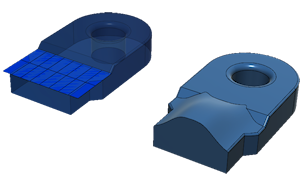
Important: Available in Direct Modeling Mode only.
Use the Edit Face tool to convert a selected face to T-Spline faces. You can then select T-Spline faces, edges, and vertices to move and modify your design.
Edit Face provides access to T-Spline functionality in the Design workspace. T-Spline functionality allows you to create shapes that are otherwise difficult to achieve in the Solid tab within the Design workspace.
When you are done using the tool, the T-Spline surface is converted back to a solid or surface face.
- In the Design workspace, Solid tab, select Modify > Edit Face.
- Select a face, and then edit it like a T-Spline surface.
- Right-click and select OK.