Activity 3: Apply materials and check
In this activity you set the material for the bearing bracket, then check its mass to ensure that it meets expectations.
The bearing bracket model is Aluminum 6061. Given its dimensions, the bearing bracket should weigh 3.287E+04 g. If this is not the case, use the troubleshooting ideas to try to fix your modeling techniques.
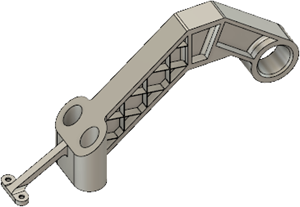
Bearing bracket model after modifications.
Prerequisites
- Activity 2 is complete.
Steps
Set the material for the body by right clicking on the Bearing_Bracket component
 at the top of the Browser and selecting Physical Material
at the top of the Browser and selecting Physical Material  .
.Navigate to the Metal folder in the Physical Material dialog, drag Aluminum 6061 onto the bearing bracket body in the canvas, then click Close.
To find the mass of the body, right click on the Bearing_Bracket component
 at the top of the Browser and select Properties. What is the mass of the models?
Did you get a value of 3.287E+04 g? Is there only one feature on the timeline? If not, try the troubleshooting suggestions.
at the top of the Browser and select Properties. What is the mass of the models?
Did you get a value of 3.287E+04 g? Is there only one feature on the timeline? If not, try the troubleshooting suggestions.Troubleshooting suggestions - check that
- the counterbore holes were updated with the correct values
- the Web feature was updated with the correct thickness.
- the Move feature adjusted all of the correct faces of the short arm by the correct angle.
- you have re-enabled the design history.
Activity 3 summary
In this activity, you set the material for the bearing bracket to Aluminum 6061, then checked its mass to ensure that it meets expectations.