Insert a McMaster-Carr component
Learn how to access McMaster-Carr components and insert a 3D CAD file from the McMaster-Carr library into your Fusion design.
On the toolbar, click Insert > Insert McMaster-Carr Component
 .
.Click OK when the Note appears.
The McMaster-Carr website opens directly in Fusion.
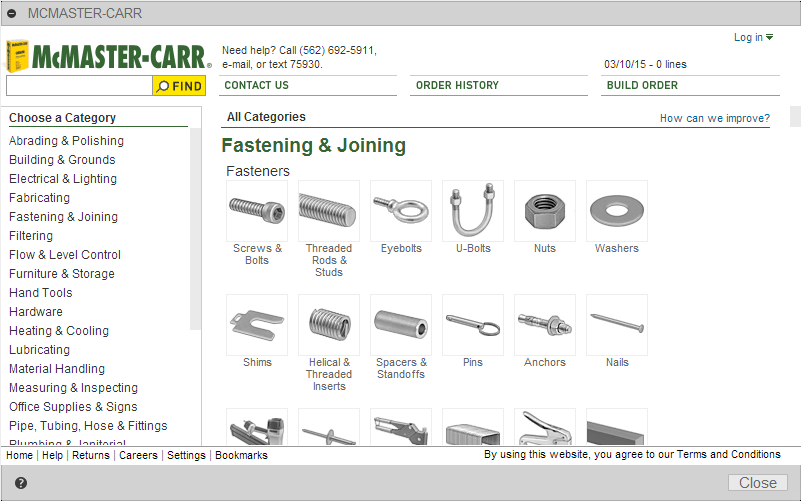
Browse through the catalog to find a component.
The CAD icon on the component page indicates whether technical drawings or 3D models are available.

Click a part number to access the 3D model.
Click Product Detail.
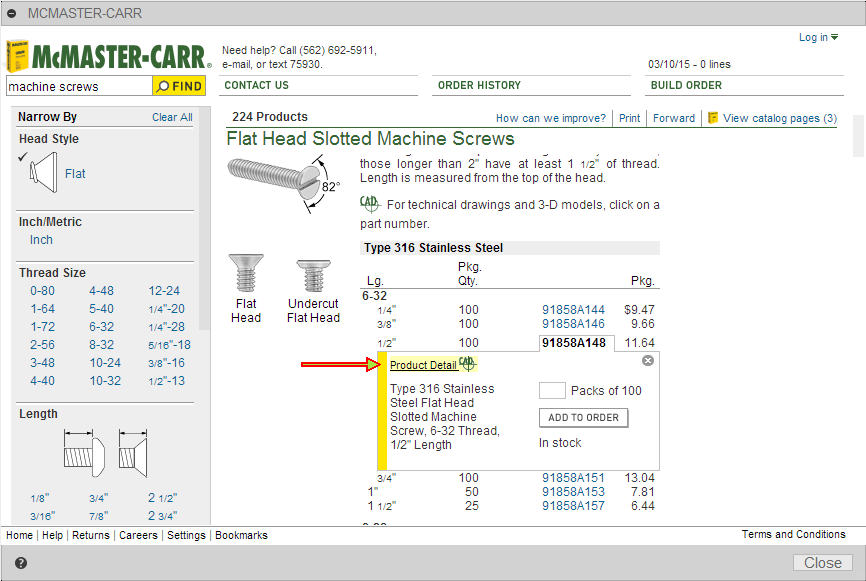
From the drop-down list, select a 3D format.
Note: Only SAT and STEP 3D formats are supported.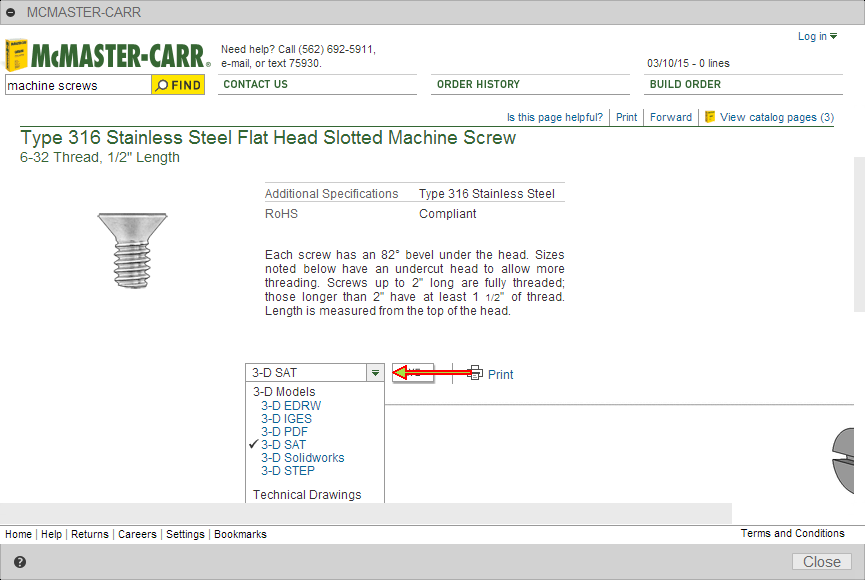
Click Save.
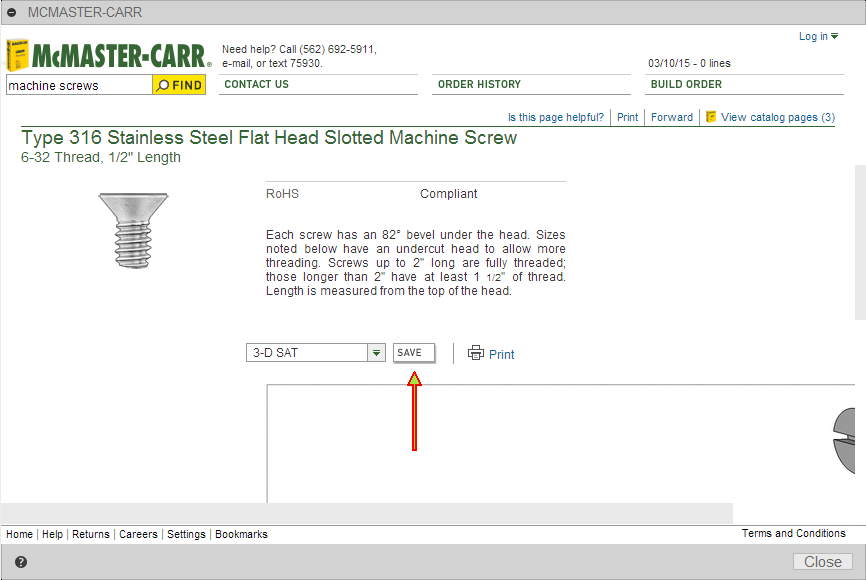
The selected component is inserted into the current design.
Tip
- Right-click the component in the Browser and select Properties to edit the part name, part number, and description.
Video
McMaster-Carr access within Fusion