Align solids
Learn how to use the Align tool to reorient and align bodies or components without creating relationships between objects in Fusion.
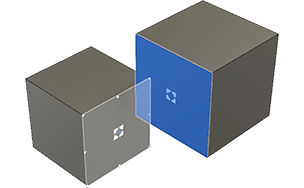
Click Design > Solid > Modify > Align
 .
.The Align dialog displays.
In the dialog, select the Object type to align:
- Bodies: Lets you select bodies in the canvas.
- Components: Lets you select components in the canvas.
In the canvas, select the From geometry. You can use a point, line, plane, circle, or coordinate system.
Select the To geometry.
Optional: Click Flip to invert the result 180 degrees.
Optional: Click Angle to rotate the result 90 degrees. Continue clicking to rotate in 90 degree increments.
Click OK.
Once you commit the tool, a new Align feature is created within the Timeline, which gives you an opportunity to come back and edit it later by double-clicking its icon.