Create an axis perpendicular to a face at a internal point
Learn how to use the Axis Perpendicular To Face tool to create a construction axis that is perpendicular to a face and passes through a specific point in Fusion.
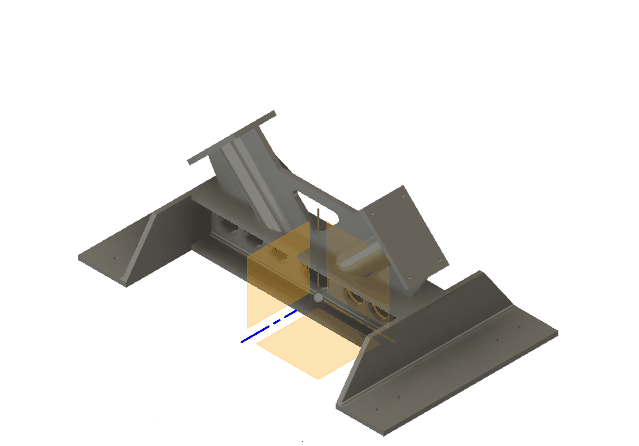
On the toolbar, select Construct > Axis Perpendicular To Face
 .
.The Construction Geometry dialog displays, Type is set to Axis and Method is set to Perpendicular To Face.
Select an Extent Type option to establish the end point of the axis.
In the canvas, select a face or plane to create an axis that is perpendicular to the plane, and select a vertex or sketch point to make the axis coincident with the point.
Click OK.
The new construction axis displays in the canvas, perpendicular to the point you selected on the face.
Tips
- You can only create one construction axis at a time.
- Create construction axes when you want to reference an axis or edge that does not exist and is not one of the 3 default axes.
- You cannot create an Axis Perpendicular To Face through a construction plane.
- Use the Axis Perpendicular To Face if you want to select a point that does not exist on the face.