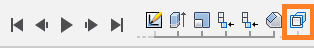Offset faces
Learn how to use the Offset Face tool to shift faces on a solid body in a positive or negative direction in Fusion.
Select a single face or multiple faces and specify the Offset distance.
Adjoining curved tangent faces will offset when geometrically possible.
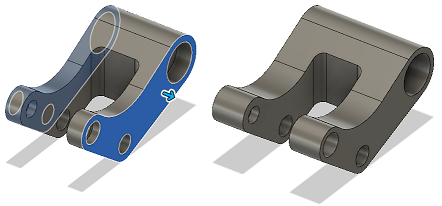
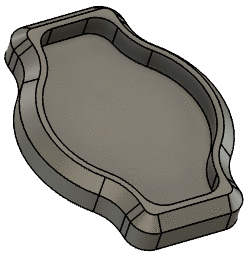
- In the Design workspace, Solid tab, select Modify > Offset Face.
- Select a face you want to modify.
- Drag the manipulator or enter an exact value.
- Select OK.
Once you commit the tool, a new Offset Face feature is created within the Timeline, which gives you an opportunity to come back and edit it later by double-clicking its icon.