Sweep reference
The Sweep tool creates a solid body from a profile, planar face, or body swept along a path in Fusion.
Design > Solid > Create > Sweep ![]()
Feature tab
Select geometry and define the sweep settings.
Type
Select the type of sweep to create.
- Single Path: Sweeps the selected profile along the path.
- Path + Guide Rail: Sweeps the selected profile along the path and uses the guide rail to control scale and orientation of the swept geometry.
- Path + Guide Surface: Sweeps the selected profile along the path and uses the guide surface to control scale and orientation of the swept geometry.
- Solid Sweep: Sweeps the selected solid body along the path.
Profile
Select a profile or planar face to sweep along the path.
Body
Select a solid body to sweep along the path.
Path
Select a path to sweep the selected profile along.
Guide Rail
Select a guide rail to control the scale and orientation of the profile as it is swept along the path.
Chain Selection
Check to automatically select tangentially connected geometry.
Distance
Specify the distance to sweep along the path.
Value is measured in percentage of the total distance.
Range: 0.00-1.00
Taper Angle
Specify angle to taper the sweep.
Twist Angle
Specify the angle to twist the object around the path.
Extent
- Perpendicular To Path
- Full Extents
Profile Scaling
Controls the scale and orientation based on the guide rail.
- Scale Use path - guide rail distance to scale profile in both X and Y directions.
- Stretch Use path - guide rail distance to scale profile in X (stretches profile between rails while maintaining height).
- None Do not scale profile along sweep; just use guide rail as a orientation guide.
Orientation
- Perpendicular: Orients the swept body perpendicular to the path.
- Parallel: Orients the swept body parallel to the path.
- Aligned (Solid Sweep): Orients the swept object to the selected axis. It may rotate around this axis as it is swept along the path.
Operation
Select an operation to control how the feature affects the design.
 Join: Combines the new body with an existing body.
Join: Combines the new body with an existing body. Cut: Cuts an area out of an existing body.
Cut: Cuts an area out of an existing body. Intersect: Creates a body at the intersection of an existing body and the new body.
Intersect: Creates a body at the intersection of an existing body and the new body. New Body: Creates a new body in the active component.
New Body: Creates a new body in the active component. New Component Creates a new body in a new component. (Hybrid Design type only)
New Component Creates a new body in a new component. (Hybrid Design type only)
Objects To Cut
Select to recompute bodies or maintain the current bodies.
- Auto-Select re-computes the bodies to cut based on the current visibility state.
- # Bodies cuts the same bodies that were included when the cut operation was created.
Available for cut operations only. The option is only active when you edit operations.
When you create a cut operation, the bodies to affect are determined based on visibility. Bodies that are visible will participate. Bodies that are not visible will not participate.
When you edit the operation in the timeline, the cut is recalculated. You can choose to recompute the bodies to cut (Auto-select) or keep the bodies that were used when the operation was created (# Bodies).
Analysis tab
Lets you analyze the quality of surface curvature on the previewed result in the canvas.
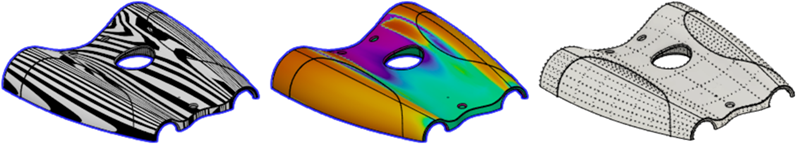
Analysis Type
Select an analysis type to visualize the quality of surface curvature on the selected body.
| Type | Description |
|---|---|
| None | Displays no analysis. |
| Zebra | Displays alternating black and white stripes on a body to help you analyze surface curvature. |
| Curvature Map | Displays a color gradient on a body to help you analyze areas of high and low surface curvature. |
| Isocurve | Applies UV mapping and curvature combs to help you analyze the quality of the surface curvature. |
Bodies
Select bodies to analyze.