Select objects
On the Fusion toolbar, click Select
 .
.This enables you to click items to select them, or to use the other selection modes available in the Select menu.
Click items to select them as you would in other applications, including using modifier keys (
Shift,Ctrl/Cmd) to select multiple items.If you enabled any filters under Select > Selection Filters, or types under Select > Selection Priority, they will be in effect when you select items.
Click and hold to select objects hidden behind other objects.
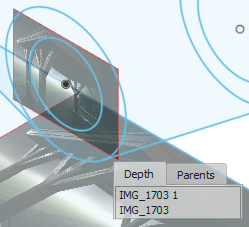
A dialog shows items you can select. The Depth tab lists objects in the order they appear in the canvas. The Parents tab lists objects based on the hierarchy of the design.