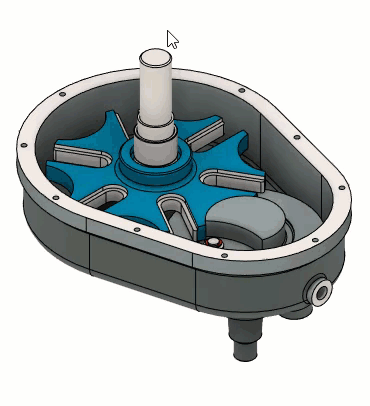Select multiple objects with selection modes
From the Select menu, click one of the available selection modes.
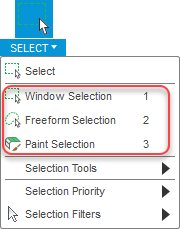
The Select icon in the toolbar changes to reflect the mode you choose. If you enabled any filters under Select > Selection Filters, or types under Select > Selection Priority, they will be in effect when you select items.
For Window and Freeform selection modes:
Click and drag from left to right to select all objects that are entirely enclosed by the window or freeform shape.

Click and drag from right to left to select all objects that are crossed by the window or freeform shape.
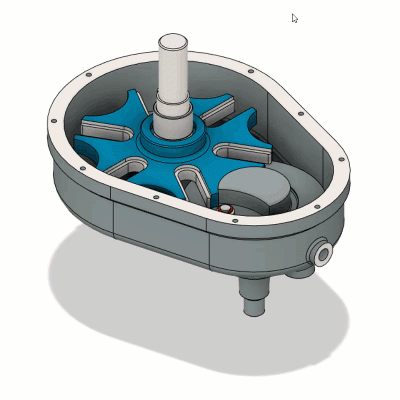
For Paint Selection, click and drag across items to select them.