Extend reference
The Extend command extends a face or surface from a selected set of edges in Fusion.
Design > Surface > Modify > Extend ![]()
Feature tab
Select geometry and define the extended surface settings.
Edges
Select edges to extend.
Enable Chaining
Check to automatically select tangentially connected geometry.
Distance
Specify the distance to extend the surface.
Extend Type
Determines the direction of the new surface.
- Natural: Extends existing face.
- Perpendicular: Creates new faces perpendicular to the existing face.
- Tangent: Creates new flat faces tangent to the existing face.
Edge Alignment (Natural only)
Controls alignment of the edges as the surface is extended.
- Free Edges: Applies G0 point continuity to align the edges of the extended surface.
- Align Edges: Applies G1 tangent continuity to align the edges of the extended surface.
Analysis tab
Lets you analyze the quality of surface curvature on the previewed result in the canvas.
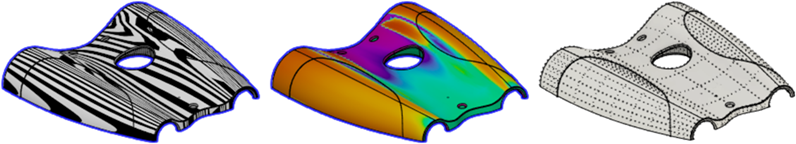
Analysis Type
Select an analysis type to visualize the quality of surface curvature on the selected body.
| Type | Description |
|---|---|
| None | Displays no analysis. |
| Zebra | Displays alternating black and white stripes on a body to help you analyze surface curvature. |
| Curvature Map | Displays a color gradient on a body to help you analyze areas of high and low surface curvature. |
| Isocurve | Applies UV mapping and curvature combs to help you analyze the quality of the surface curvature. |
Bodies
Select bodies to analyze.