Modify tools for surface bodies
The tools in the Design workspace, in the Surface > Modify panel, let you modify surfaces in Fusion.
You can use the following tools to modify a surface:
- Press Pull

- Fillet

- Chamfer

- Trim

- Untrim

- Extend

- Stitch

- Unstitch

- Merge

- Reverse Normal

- Scale

- Split Face

- Split Body

Press Pull
The Press Pull tool changes the size of faces, bodies, fillets, chamfers, holes, and other geometry. The exact behavior depends on the selected geometry.
When you use the Press Pull tool, a Press Pull feature appears in the Timeline.
You can create a fillet or radius on edges, create extrusions from sketches, and offset existing faces.
Fillet
The Fillet tool rounds the edges of a solid body, by adding material to interior edges and removing material from exterior edges.
When you create a fillet, a Fillet feature appears in the Timeline.
You can use the Press Pull tool to modify existing fillets.
Chamfer
The Chamfer tool bevels the edges of a solid body, by adding material to interior edges and removing material from exterior edges.
When you create a chamfer, a Chamfer feature appears in the Timeline.
You can use the Press Pull tool to modify existing chamfers.
Trim
The Trim tool splits intersecting surfaces and removes one or more sections of a surface or quilt.
You can use Trim to remove unwanted sections of intersected surfaces.
Untrim
The Untrim tool extends trimmed surfaces and fills gaps, holes, or empty regions.
You select the surface to untrim, then select the untrim type. You can untrim all edges, internal edges, external edges, or manually select the edges you want to untrim.
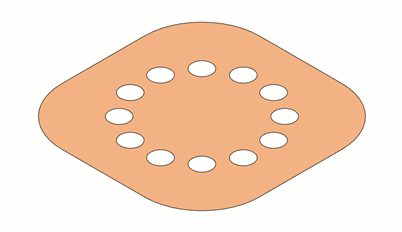
Extend
The Extend tool extends a face or surface by selecting one or more edges and moving them away from the face.
You can use Extend to create complex objects by manipulating surfaces.
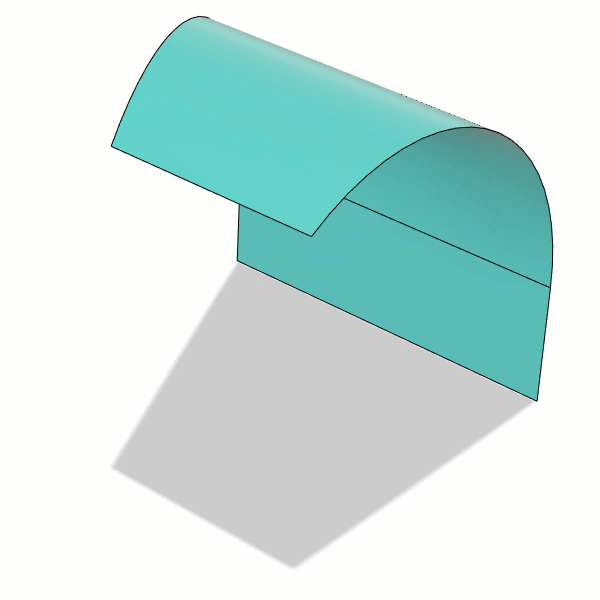
Stitch
The Stitch tool combines surfaces into a single quilt.
Unstitch
The Unstitch tool separates the selected body into individual surfaces.
You can use Unstitch to break a quilted surface into multiple surfaces.
Merge
The Merge tool combines surfaces within a single body into a quilt.
You can only use the Merge tool within a single body and it is only available when design history is turned off.
Reverse Normal
The Reverse Normal tool changes which side of a surface is considered positive.
A surface has two faces. One side of the surface is positive and one side is negative.
You can use Reverse Normal to repair imported models. During the translation process, the wrong orientation is sometimes assigned to faces.
Scale
The Scale tool enlarges or reduces the size of surface bodies.
Split Face
The Split Face tool divides faces on a surface body to add a draft, delete an area, or create features.
Split Body
The Split Body tool divides a surface body into two surface bodies.