Patch reference
The Patch command creates a surface, also called a boundary patch, that replaces a missing face on a surface or solid body in Fusion.
Design > Surface > Create > Patch ![]()
Feature tab
Select geometry and define the patch settings.
Boundary Edges
Select the edges that surround the area to be patched.
Group Edges
Check to group all selected edges together and control Continuity and Tangency Weight for all edges at once. Uncheck to list each edge in the dialog and control Continuity and Tangency Weight separately for each edge.
Continuity
Continuity controls the transition between the patch and the selected edges.
- Connected (G0): Applies positional continuity to surface transitions.
- Tangent (G1): Applies tangent continuity to surface transitions.
- Curvature (G2): Applies curvature continuity to surface transitions.
Tangency Weight
Increase or decrease the scale of tangency weight.
Interior Rails/Points
Defines patch interior constraints.
Enable Chaining
When selected, clicking a single edge selects all adjacent edges.
Operation
Select an operation to control how the feature affects the design.
 New Body: Creates a new body in the active component.
New Body: Creates a new body in the active component. New Component: Creates a new body in a new component.
New Component: Creates a new body in a new component.
Analysis tab
Lets you analyze the quality of surface curvature on the previewed result in the canvas.
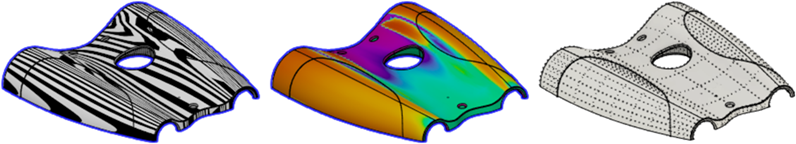
Analysis Type
Select an analysis type to visualize the quality of surface curvature on the selected body.
| Type | Description |
|---|---|
| None | Displays no analysis. |
| Zebra | Displays alternating black and white stripes on a body to help you analyze surface curvature. |
| Curvature Map | Displays a color gradient on a body to help you analyze areas of high and low surface curvature. |
| Isocurve | Applies UV mapping and curvature combs to help you analyze the quality of the surface curvature. |
Bodies
Select bodies to analyze.