Ruled reference
The Ruled command creates a ruled surface at a specified distance and angle from selected edges in Fusion.
Design > Surface > Create > Ruled ![]()
Feature tab
Select geometry and define the ruled surface settings.
Edges
Select edges to create the ruled surface from.
Chain Selection
Check to automatically select tangentially connected geometry.
Type
Select the ruled surface type.
| Type | Description |
|---|---|
| Normal | Creates a ruled surface normal to the face of the selected edges. |
| Tangent | Creates a ruled surface tangent to the face of the selected edges. |
| Direction | Creates a ruled surface in a direction that you select. |
Direction
Select a linear edge, plane, or axis to define the direction to extend the ruled surface.
Distance
Specify the distance to extend the ruled surface.
Angle
Specify the rotation angle of the ruled surface.
Alternate Faces
Check to flip the direction or angle when edges share more than one face.
Mitered Corners
Check to create sharp corners instead of rounded corners.
Operation
Select an operation to control how the feature affects the design.
 New Body: Creates a new body in the active component.
New Body: Creates a new body in the active component. New Component: Creates a new body in a new component.
New Component: Creates a new body in a new component.
Analysis tab
Lets you analyze the quality of surface curvature on the previewed result in the canvas.
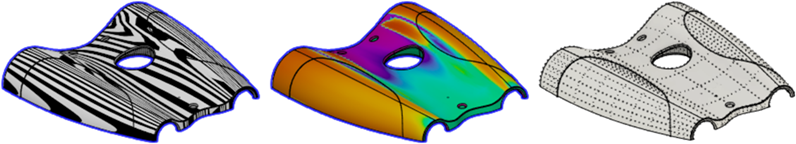
Analysis Type
Select an analysis type to visualize the quality of surface curvature on the selected body.
| Type | Description |
|---|---|
| None | Displays no analysis. |
| Zebra | Displays alternating black and white stripes on a body to help you analyze surface curvature. |
| Curvature Map | Displays a color gradient on a body to help you analyze areas of high and low surface curvature. |
| Isocurve | Applies UV mapping and curvature combs to help you analyze the quality of the surface curvature. |
Bodies
Select bodies to analyze.