Unstitch faces
Learn how to use the Unstitch tool to unstitch faces on a single surface or solid body to separate them into multiple surface bodies in Fusion.
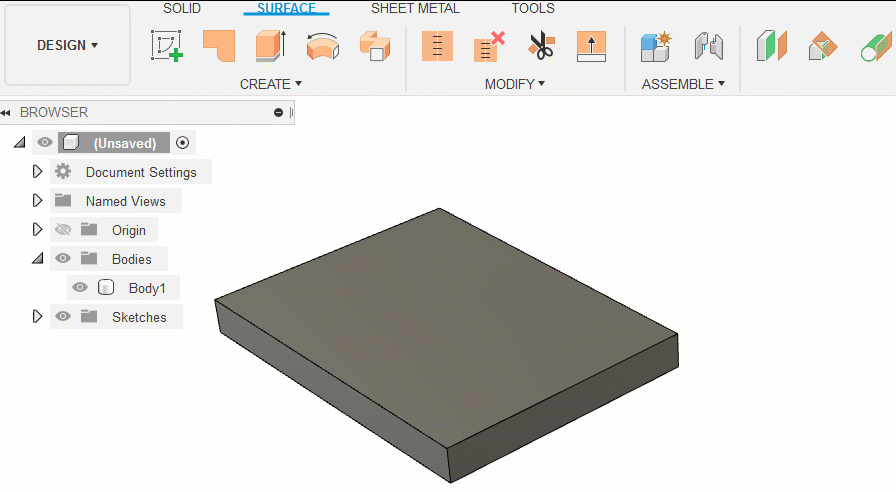
On the toolbar, click Surface > Modify > Unstitch
 .
.The Unstitch dialog displays.
Select the faces or solid bodies to break into multiple surface bodies.
Click OK.
The faces are unstitched and display as separate bodies in the canvas.
Tips
- You can also select solid bodies to be broken into multiple surface bodies.