Cylindrify faces of a T-Spline body
Learn how to use the Cylindrify tool to form uneven T-Spline geometry into a smooth cylindrical shape in Fusion.
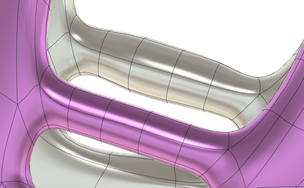
In the Design workspace, Form contextual environment, select Modify > Cylindrify
 .
.In the canvas, select faces on the T-Spline body.
You can select multiple strut or hole features on a T-Spline body at once, or uncheck Auto Feature Selection to select individual faces.
The preview displays in the canvas.
Optionally, check Auto Feature Selection to automatically select and preview entire features.
Click OK.
The features display as smooth cylindrical areas on the T-Spline body in the canvas.
Tips
- You can use Cylindrify to smooth uneven struts and holes from generative design results.